I am new to TestComplete. I have a question and it may be something impossible or too simple. I have a toolbar containg File, Edit, View, etc. I want to get one item (eg. Edit) to mapped objects. I can get the whole toolbar only. I want to simulate a click event on Edit.
↧
TestComplete Menu Item
↧
[mod] Yoshimo Romance
After some time I decided to update Yoshimo Romance. In case you never heard about my rather old project:
Yoshimo Romance is a mod for BG2: SoA & ToB that makes Yoshimo, an infamous bounty hunter from original BG2 game, romanceable.
Already curious, my friend? Are you already pondering what this mod includes? What kind of ToB content? Ah, that's excellent. Your curiosity is already a kind of payback.
Mod includes 16 timered talks with Yoshimo (pre-Brynnlaw) plus those fired under certain circumstances - including talk in Brynnlaw and at the entrance of Spellhold. Those who love reading may also enjoy new dialogues for both male and female players fired by in-game events, PIDs and ToB part.
In this mod you will also find some new talks with Imoen (about Yoshimo), 3 talks with Anomen (romance conflict), 2 new cutscenes, new minor characters connected with the romance plot.
Mod also includes some items, a small and hidden in-game quest, new bam files and music tracks, as well as an area in ToB.
Romance Requirements:
To romance Yoshimo you must be an elven/half-elven/human/halfling/tiefling female of charisma 13 or higher.
To discover post-Brynnlaw content you must have succesfully completed pre-Brynnlaw content.
However note, that this mod DOES NOT change Yoshimo's original plot. His original BG2 story is what shaped the character and I decided that I won't change this. But even though he may not stand arm in arm with the Bhaalspawn later in game, that does not mean there is no post-Spellhold content or ToB content. It is, but developed differently than in most romances,
I'm uploading the new version here, as I couldn't reach the admin of the website where the mod is normally hosted and I can't upload it there on my own. Once he's back, the official download will be updated. Until then, use this file.
Enjoy!
↧
↧
[MOD][BETA] Tome and Blood: More Options for Wizards and Sorcerers
Tome and Blood v0.70 is now available for download.
Tome and Blood is the largest arcane magic mod for the Infinity Engine games. The current version of Tome and Blood boasts reworks for all existing Mage and Sorcerer kits, five original and unique Sorcerer kits, and nine mechanics tweaks directed at arcane magic and associated systems.
The current release of Tome and Blood offers the following features. A more comprehensive readme is available online here (Chrome only) or as a pdf file attached to this post. REVISED SPECIALISTS This component revises the Specialist Mage features to emphasize the unique specialties of each school of magic, and establishes Necromancy as the only prohibited school of magic. Each type of specialist now automatically gains spells of their chosen school, as well as protection against the magic they typically wield. REVISED DRAGON DISCIPLES This component expands Dragon Disciples to include the various other types of dragons, rather than just fire dragons. There are four Dragon Disciple kits, each one dealing with a specific element tied to several different types of chromatic and metallic dragons. MAGUS This component introduces the Magus kit for Sorcerers, which blends martial prowess with arcane knowledge. FAVOURED SOUL This component introduces the Favoured Soul kit for Sorcerers; Favoured Souls trace their sorcerous powers to the gods, and thus gain access to spells usually beyond the reach of Sorcerers. REVENANT DISCIPLE This component introduces the Revenant Disciple kit for Sorcerers, which represents Sorcerers who can attribute their powers to some undead ancestor. SYLVAN DISCIPLE This component introduces the Sylvan Disciple kit for Sorcerers, which is for Sorcerers who develop their mystical powers due to some long-forgotten intermingling of mortal and fey. AMORPHOUS DISCIPLE This component introduces the Amorphous Disciple kit for Sorcerers, a kit for Sorcerers with the foul ichor of oozes running through their veins. INNATE FIND FAMILIAR This component makes Find Familiar an innate ability for all Mages and Sorcerers. ARMORED CASTING FOR BARDS This component enables Bards to cast arcane spells while wearing Leather and Studded Leather armors. ARCANE CRAFTING This component grants Mages and Sorcerers the ability to use their powers to craft magical items, such as wands, potions, and scrolls. CANTRIPS Cantrips are minor magical effects that Mages and Sorcerers can manifest at will. This component offers two options for cantrip systems: innate and first level. Innate cantrips are minor abilities that are usable once per six seconds. First level cantrips revises all first level spells and allows them to recharge upon use. Both components offer Mages and Sorcerers the ability to never run out of spells. SPELL TWEAKS This component revises various spells in order to balance the list of spells available from each school. Some spells have been moved to different levels or schools and some are more extensively affected. METAMAGIC This component changes certain metamagic-type spells into innate abilities and revises the various magical protection defenses and counters. ABILITY SCORE BONUSES This component provides bonuses to Mages, Sorcerers, and Bards with sufficiently high primary attributes. These bonuses include low level spell slots, and, for Sorcerers, caster level bonuses. SPELL SELECTION DIALOG This component fundamentally changes the way that Sorcerers learn new spells. Instead of selecting spells during character creation and at level-up, Sorcerers are now granted an innate ability (Spell Knowledge) that emulates the spell selection screen through a dialogue menu.
INSTALLATION In order to install this, simply extract the attached TomeAndBlood.rar file to your data/00### folder and run SetUp-TomeAndBlood.exe. If you have an existing version of TomeAndBlood, it is strongly encouraged to completely uninstall the old version before installing this version.
KNOWN BUGS A list of known bugs is available here. If you encounter a bug while playing this mod, I encourage you to report it in this thread with important details so that I may attempt to fix it. [spoiler] v0.7 None to my knowledge. Go out and find some! [/spoiler]
CHANGE LOG A list of all mod version changes is available here. [spoiler] Version 0.7 - Total overhaul of all existing components. - New Feature: Added the Ability Score Bonuses component. - New Feature: Added the Level One Cantrips subcomponent. - New Feature: Added the Innate Familiar component. - New Feature: Added the Favoured Soul component. Version 0.62 - Specialist Mages: Fixed a bug where specialist mages were unable to use scrolls. - Arcane Crafting: Condensed all crafting abilities down to a single ability to reduce bloat. - Compatibility: Added compatibility for More Style for Mages. Version 0.61 - Spell Selection Dialog: Fixed an issue where this component was incompatible with certain mod installations. (This fix also fixes similar issues with the Oracle component.) - Specialist Mages: Fixed an issued where the component wouldn't install if Spell Revision v4 was detected. - Spell Tweaks: Added an installation requirement to prevent odd behavior. Version 0.6 - General : Overhauled the descriptions and systems used in this mod, with particular aim on making the mod content more modular (to allow for greater customization) and subtle (by adopting the styles of the non-mod content in class descriptions). - General : Extended compatibility to the non-Enhanced Editions where possible. Certain mod components now work with installations of BG2, BGT and TuTu, as well as the Enhanced Editions. - Dragon Disciples: Changed from 10 kits to 4, reflecting the four different elements of Dragon Disciple ancestors. - Spell Select through Dialog : Fixed the issue where the ability would loop at the highest known spell level. - Specialist Mages : Replaced the Specialist Kits component with @subtledoctor 's Specialist Mages component from Scales of Balance. - New Features: Incorporated the Metamagic, Spell Battles, Cantrips, and Spell Tweaks components from Scales of Balance into this mod. - Red Wizard Edwin : Removed the Edwin components, due to an overhaul of the specialist mage system. - Numerous small bugs and string fixes. Version 0.5 - Core Revisions: Fixed an issue where Dragon Disciples were using a d4 hit die rather than a d6. - Core Revisions: Fixed an issue with some strings erroneously showing the updated Sorcerer descriptions. - Armored Casting: Fixed an issue where Mages, Sorcerers and Bards (and all subclasses and kits) could not wear helmets. - Expanded Weapons: Fixed an issue where Mages were not able to equip arrows. - Oracle: Added the Oracles of Murder and Oracle of Eyes kits. Version 0.4 - Core Revisions: Conjurers now receive a d6 hit die. - Core Revisions: All Mages and Sorcerers are now able to obtain a Familiar. - Core Revisions: Now also removes Nahal’s Reckless Dweomer, Chaos Shield and Improved Chaos Shield from the spell selection menu. - Updated Schools: Dispel Magic is moved from Abjuration to General. - Arcane Crafting: Changes the number of charges on crafted wands. - Magus: Removed the bonus attack per round from specialization and at 7th or 13th level. - Mod: Fixed all compatibility issues with Pecca's More Style for Mages mod. - General: Fixed an issue where kit bonus spells were sometimes not being granted. - Core: Fixed text issues with the names of Brass Dragon Disciples. - Bloodlines: Fixed an issue where Sorcerers and Mages would have the wrong innates if the Bloodline Kits component was installed. - Oracle: Fixed an issue where Oracle bonus spells were sometimes not counted for spells known. - Oracle: Fixed an issue where Oracles of Life would not receive Cure Light Wounds. - Oracle: Fixed an issue where Oracles would still have the Declare Mystery ability, even after declaring one. - Oracle: Fixed text issues with the names of Oracles of Winter. - New Feature: Added the Specialist Mage Kits component. - New Feature: Added the Dynaheir, Xan and Edwin components. - New Feature: Added the Specialist Kits for NPCs component. - New Feature: Added the Bloodline Kits for NPCs components. - New Feature: Added Brew Potion and Recharge Wands to Arcane Crafting. Version 0.31 - Armored Casting: Fixed an installation error where Armored Casting tried to update bloodlines that hadn't been installed yet. - Oracle & Magus: Fixed the bug in which Oracle and Magi paperdolls were not properly displaying armor. - Oracle & Magus: Fixed a bug where Oracles of Battle and Magi would not suffer a THAC0 penalty from wielding weapons they were not proficient in. - Magus: Fixed a bug that prevented the Magus from choosing spells during level-ups or character creation and from using scrolls. Version 0.3 - General: Updated class descriptions for all kits (existing and mod) - Core: Replaced the Dragon Disciple's Breath Weapon with a +1 Armor Class. - Core: Revised opposed schools and specialists. - Core: Incorporated Divination spells into Generalist and removed Diviners - Core: Allowed Dragon Disciples to choose a draconic ancestor. - Bloodlines: Removed Bloodline Sorcerer kits from character creation and allowed a Sorcerer to now declare a bloodline. - Bloodlines: Added the Amorphous Sorcerer [Ooze Bloodline]. - Added the Spell Select through Dialogue component - Added the Updated Spell Schools component. - Added the Armored Casting component. - Added the Universal Weapon Usability component. - Added the Oracle component. - Added the Magus component. - Added the Arcane Crafting component. Version 0.2 - Renamed to Tome and Blood - Significant balance revisions to Mages, Specialists, Sorcerers, Dragon Disciples and Bloodlines. - Changed specialists to have 2 opposed schools. - Allowed Gnomes to become Sorcerers and Dragon Disciples. - Allowed Mages and Sorcerers to use Crossbows and Clubs. Version 0.1 - First public release (as Sorcerous Bloodlines) - Added 8 new bloodlines (Eldritch, Celestial, Fiendish, Stormborn, Rimeblooded, Groveborn, Sylvan and Revenant). [/spoiler]
Ideas, criticism and comments always appreciated. Have something you would like to see in this mod? Suggest it in the thread and I'll see what I can do.
Tome and Blood is the largest arcane magic mod for the Infinity Engine games. The current version of Tome and Blood boasts reworks for all existing Mage and Sorcerer kits, five original and unique Sorcerer kits, and nine mechanics tweaks directed at arcane magic and associated systems.
The current release of Tome and Blood offers the following features. A more comprehensive readme is available online here (Chrome only) or as a pdf file attached to this post. REVISED SPECIALISTS This component revises the Specialist Mage features to emphasize the unique specialties of each school of magic, and establishes Necromancy as the only prohibited school of magic. Each type of specialist now automatically gains spells of their chosen school, as well as protection against the magic they typically wield. REVISED DRAGON DISCIPLES This component expands Dragon Disciples to include the various other types of dragons, rather than just fire dragons. There are four Dragon Disciple kits, each one dealing with a specific element tied to several different types of chromatic and metallic dragons. MAGUS This component introduces the Magus kit for Sorcerers, which blends martial prowess with arcane knowledge. FAVOURED SOUL This component introduces the Favoured Soul kit for Sorcerers; Favoured Souls trace their sorcerous powers to the gods, and thus gain access to spells usually beyond the reach of Sorcerers. REVENANT DISCIPLE This component introduces the Revenant Disciple kit for Sorcerers, which represents Sorcerers who can attribute their powers to some undead ancestor. SYLVAN DISCIPLE This component introduces the Sylvan Disciple kit for Sorcerers, which is for Sorcerers who develop their mystical powers due to some long-forgotten intermingling of mortal and fey. AMORPHOUS DISCIPLE This component introduces the Amorphous Disciple kit for Sorcerers, a kit for Sorcerers with the foul ichor of oozes running through their veins. INNATE FIND FAMILIAR This component makes Find Familiar an innate ability for all Mages and Sorcerers. ARMORED CASTING FOR BARDS This component enables Bards to cast arcane spells while wearing Leather and Studded Leather armors. ARCANE CRAFTING This component grants Mages and Sorcerers the ability to use their powers to craft magical items, such as wands, potions, and scrolls. CANTRIPS Cantrips are minor magical effects that Mages and Sorcerers can manifest at will. This component offers two options for cantrip systems: innate and first level. Innate cantrips are minor abilities that are usable once per six seconds. First level cantrips revises all first level spells and allows them to recharge upon use. Both components offer Mages and Sorcerers the ability to never run out of spells. SPELL TWEAKS This component revises various spells in order to balance the list of spells available from each school. Some spells have been moved to different levels or schools and some are more extensively affected. METAMAGIC This component changes certain metamagic-type spells into innate abilities and revises the various magical protection defenses and counters. ABILITY SCORE BONUSES This component provides bonuses to Mages, Sorcerers, and Bards with sufficiently high primary attributes. These bonuses include low level spell slots, and, for Sorcerers, caster level bonuses. SPELL SELECTION DIALOG This component fundamentally changes the way that Sorcerers learn new spells. Instead of selecting spells during character creation and at level-up, Sorcerers are now granted an innate ability (Spell Knowledge) that emulates the spell selection screen through a dialogue menu.
INSTALLATION In order to install this, simply extract the attached TomeAndBlood.rar file to your data/00### folder and run SetUp-TomeAndBlood.exe. If you have an existing version of TomeAndBlood, it is strongly encouraged to completely uninstall the old version before installing this version.
KNOWN BUGS A list of known bugs is available here. If you encounter a bug while playing this mod, I encourage you to report it in this thread with important details so that I may attempt to fix it. [spoiler] v0.7 None to my knowledge. Go out and find some! [/spoiler]
CHANGE LOG A list of all mod version changes is available here. [spoiler] Version 0.7 - Total overhaul of all existing components. - New Feature: Added the Ability Score Bonuses component. - New Feature: Added the Level One Cantrips subcomponent. - New Feature: Added the Innate Familiar component. - New Feature: Added the Favoured Soul component. Version 0.62 - Specialist Mages: Fixed a bug where specialist mages were unable to use scrolls. - Arcane Crafting: Condensed all crafting abilities down to a single ability to reduce bloat. - Compatibility: Added compatibility for More Style for Mages. Version 0.61 - Spell Selection Dialog: Fixed an issue where this component was incompatible with certain mod installations. (This fix also fixes similar issues with the Oracle component.) - Specialist Mages: Fixed an issued where the component wouldn't install if Spell Revision v4 was detected. - Spell Tweaks: Added an installation requirement to prevent odd behavior. Version 0.6 - General : Overhauled the descriptions and systems used in this mod, with particular aim on making the mod content more modular (to allow for greater customization) and subtle (by adopting the styles of the non-mod content in class descriptions). - General : Extended compatibility to the non-Enhanced Editions where possible. Certain mod components now work with installations of BG2, BGT and TuTu, as well as the Enhanced Editions. - Dragon Disciples: Changed from 10 kits to 4, reflecting the four different elements of Dragon Disciple ancestors. - Spell Select through Dialog : Fixed the issue where the ability would loop at the highest known spell level. - Specialist Mages : Replaced the Specialist Kits component with @subtledoctor 's Specialist Mages component from Scales of Balance. - New Features: Incorporated the Metamagic, Spell Battles, Cantrips, and Spell Tweaks components from Scales of Balance into this mod. - Red Wizard Edwin : Removed the Edwin components, due to an overhaul of the specialist mage system. - Numerous small bugs and string fixes. Version 0.5 - Core Revisions: Fixed an issue where Dragon Disciples were using a d4 hit die rather than a d6. - Core Revisions: Fixed an issue with some strings erroneously showing the updated Sorcerer descriptions. - Armored Casting: Fixed an issue where Mages, Sorcerers and Bards (and all subclasses and kits) could not wear helmets. - Expanded Weapons: Fixed an issue where Mages were not able to equip arrows. - Oracle: Added the Oracles of Murder and Oracle of Eyes kits. Version 0.4 - Core Revisions: Conjurers now receive a d6 hit die. - Core Revisions: All Mages and Sorcerers are now able to obtain a Familiar. - Core Revisions: Now also removes Nahal’s Reckless Dweomer, Chaos Shield and Improved Chaos Shield from the spell selection menu. - Updated Schools: Dispel Magic is moved from Abjuration to General. - Arcane Crafting: Changes the number of charges on crafted wands. - Magus: Removed the bonus attack per round from specialization and at 7th or 13th level. - Mod: Fixed all compatibility issues with Pecca's More Style for Mages mod. - General: Fixed an issue where kit bonus spells were sometimes not being granted. - Core: Fixed text issues with the names of Brass Dragon Disciples. - Bloodlines: Fixed an issue where Sorcerers and Mages would have the wrong innates if the Bloodline Kits component was installed. - Oracle: Fixed an issue where Oracle bonus spells were sometimes not counted for spells known. - Oracle: Fixed an issue where Oracles of Life would not receive Cure Light Wounds. - Oracle: Fixed an issue where Oracles would still have the Declare Mystery ability, even after declaring one. - Oracle: Fixed text issues with the names of Oracles of Winter. - New Feature: Added the Specialist Mage Kits component. - New Feature: Added the Dynaheir, Xan and Edwin components. - New Feature: Added the Specialist Kits for NPCs component. - New Feature: Added the Bloodline Kits for NPCs components. - New Feature: Added Brew Potion and Recharge Wands to Arcane Crafting. Version 0.31 - Armored Casting: Fixed an installation error where Armored Casting tried to update bloodlines that hadn't been installed yet. - Oracle & Magus: Fixed the bug in which Oracle and Magi paperdolls were not properly displaying armor. - Oracle & Magus: Fixed a bug where Oracles of Battle and Magi would not suffer a THAC0 penalty from wielding weapons they were not proficient in. - Magus: Fixed a bug that prevented the Magus from choosing spells during level-ups or character creation and from using scrolls. Version 0.3 - General: Updated class descriptions for all kits (existing and mod) - Core: Replaced the Dragon Disciple's Breath Weapon with a +1 Armor Class. - Core: Revised opposed schools and specialists. - Core: Incorporated Divination spells into Generalist and removed Diviners - Core: Allowed Dragon Disciples to choose a draconic ancestor. - Bloodlines: Removed Bloodline Sorcerer kits from character creation and allowed a Sorcerer to now declare a bloodline. - Bloodlines: Added the Amorphous Sorcerer [Ooze Bloodline]. - Added the Spell Select through Dialogue component - Added the Updated Spell Schools component. - Added the Armored Casting component. - Added the Universal Weapon Usability component. - Added the Oracle component. - Added the Magus component. - Added the Arcane Crafting component. Version 0.2 - Renamed to Tome and Blood - Significant balance revisions to Mages, Specialists, Sorcerers, Dragon Disciples and Bloodlines. - Changed specialists to have 2 opposed schools. - Allowed Gnomes to become Sorcerers and Dragon Disciples. - Allowed Mages and Sorcerers to use Crossbows and Clubs. Version 0.1 - First public release (as Sorcerous Bloodlines) - Added 8 new bloodlines (Eldritch, Celestial, Fiendish, Stormborn, Rimeblooded, Groveborn, Sylvan and Revenant). [/spoiler]
Ideas, criticism and comments always appreciated. Have something you would like to see in this mod? Suggest it in the thread and I'll see what I can do.
↧
LadyRhian's Too Many Pictures For Any Thread #2
Pictures spoilered for faster loading...
![]() by Gogo1409
by Gogo1409
![Barbarian by bearcub]() by bearcub
by bearcub![On the way to the top by canitiem]()
![Elf by Art-Kot]()
![A Winters Tale by StacyKendra]()
![Ferro - TFL by GiovyLoCa]()
![Dragonborn by H-Maksim]()
![Ophelia by NazNemati]()
![doodle after work by Danielllee]()
![Skull Guy by JPlatt17]()
![Ciri by TanyaGreece]() by TanyaGreece
by TanyaGreece![Image: http://orig07.deviantart.net/6a5f/f/2016/077/e/3/tales_of_symphonia___confident_by_rei_suzuki-d9vaup9.jpg Tales of Symphonia - Confident by Rei-Suzuki]()
 by Gogo1409
by Gogo1409
 by bearcub
by bearcub
by canitiem

by Art-Kot

by StacyKendra
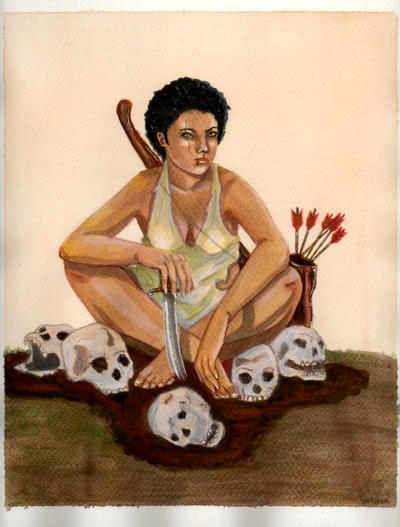
by GiovyLoCa

by H-Maksim

by NazNemati

by Danielllee

by JPlatt17
 by TanyaGreece
by TanyaGreece
by Rei-Suzuki
↧
Is it necessary to sign on to Google to play?
Great to see this on Android.
I downloaded the beta and cancelled "Create a Gamer ID".
Now it's asking me to "Choose an account", offering my regular gmail account as an option.
I only want to play SP offline, and I certainly don't want to share anything with Google, because I value my privacy. Is there any way to play without connecting to a Google account?
EDIT - if I click anywhere on the screen outside of the "Choose an account" box, that box disappears, and I can play the game. However, I can't tell whether I'm connected to my Google account or not, because the game disables the normal round and square buttons on Android that allow you to start/tab/close other apps.
Can Beamdog confirm whether this by-passes Google sign-on, or signs on the the default account?
Thanks.
↧
↧
[MOD] Bubb's Spell Menu (Update: v2.0!)
This mod doesn't support BG2EE v2.5.16.6 currently, though I am working on an update to make it compatible.
![]()
![]()
![]()
![]() Changelog:
v1.3: Switched to github for hosting.
v1.2: Fixed bug where duplicate spell entries were being shown. Cleaned up code.
v1.1: Added Type category. Fixed alignment issue with search bar. Refactored code.
v1.0: Initial release.
Changelog:
v1.3: Switched to github for hosting.
v1.2: Fixed bug where duplicate spell entries were being shown. Cleaned up code.
v1.1: Added Type category. Fixed alignment issue with search bar. Refactored code.
v1.0: Initial release.
![]()
![]() Changelog:
v1.6: Added new patching functionality to WeiDU installer, making the mod compatible with most other UI mods.
v1.5: Fixed WeiDU bug. Added spell count for mage and priest spells.
v1.4:
Changelog:
v1.6: Added new patching functionality to WeiDU installer, making the mod compatible with most other UI mods.
v1.5: Fixed WeiDU bug. Added spell count for mage and priest spells.
v1.4:
![]()
![]()
![]()
![]() Changelog:
v2.0:
Changelog:
v2.0:
Overview:
This mod seeks to replace the standard hotbar spell selection with a more powerful version. The set of enhancements over the default spell selection includes a searchable spell list, and the ability to sort spells based on name, primary type, and level.Versions:
Normal
Screenshots:
Searching for "Summon"

Sorting by Name

Sorting by Primary Type

Sorting by Level

Light
Overview:
I'm sure some have felt like the normal version of this mod goes over the top. The menu is big, it's bulky, and it is somewhat intrusive to the world screen. In consideration to this feeling I've made a "light" version of this mod, which only includes a search bar. This version is much more integrated with the vanilla GUI, as the search results are displayed in the hotbar itself; nice and tucked away on the bottom of the screen.Standalone features:
The spell selection uses the default behavior until a term is inserted into the search bar. Once a search term is entered the hotbar transforms into a list of search results; these results mimic the default spell selection behavior. Note: The green slot in the search results is the slot that will be picked if "enter" is pressed while typing in the search field. This is useful for quickly picking a spell when you've typed enough characters to narrow the list down to one entry.Screenshots:
Searching for "Summon"

Searching for "Protection from"

Fixed alignment of slots to match vanilla.
Made compatible with quickspell selection.
Honors if the game was paused like extended edition.
Will no longer bug-out if spell button was disabled when pressed.
Fixed spellUUIDs being shown in temple healing services.
v1.3: Switched to github for hosting.
v1.2: Reverted unintentional edits to message box. Cleaned up code.
v1.1: Critical fix regarding a failure to pick spell when hotbar was moved before inputting search term.
v1.0: Initial release.
Extended
Overview:
If the list view from the normal version of this mod doesn't strike your fancy, this version very well might. This version emulates the slots from the default spell selection, and arranges them in such a way that all spells will be visible at once. This is useful for players who are irritated by the lack of visibility in the default spell selection.Screenshots:
Cleric / Mage All Spells

Cleric / Mage Filter By Mage Spells

Cleric / Mage Filter By Cleric Spells

Cleric / Mage Left Align

- Complete refactor of code, many bug fixes, many code style improvements.
- Slots are now variable in size, being able to be optimized and changed at runtime - either manually or automatically.
- Added settings menu, including the ability to toggle the following options:
Auto-Pause: Controls whether the game is paused when the spell menu is opened.
Automatically Optimize Slot Size: Attempts to fit all slots on the screen without the use of arrows.
Darken Background: A slight dimming of the background, can be used with “Modal” turned off to create a much more tolerable background.
Modal: Whether or not background GUI elements are blocked. This overlays a hardcoded darkening effect on all background GUI elements, so this must be turned off to completely disable any darkening effects. It is unknown what bugs can occur with this setting turned off.
- Spell levels are now displayed in the spell menu.
- Spell levels can now occupy more than one row; a maximum of 18 rows are able to be displayed at one time.
- Expanded maximum slot count per row to 50, for high resolution monitors with Scale User Interface turned off.
- Improved installer; installation time reduced from several minutes to seconds.
- Many more internal and minor changes.
v1.17: Added support for BGEE with SoD.
v1.16: General fixing of bugs revolving around opcode 214.
v1.15: Added support for spells that use opcode 214.
v1.14: Fixed SPELL_UUIDs appearing in places. Fixed dialog history changing dialog text to "|". Fixed NO TEXT spell names being displayed in message box.
v1.13: Started escaping backslashes in spell names in BGEE.lua to fix installation bug.
v1.12: Fixed typo in lefreut's Improved Record Screen compatibility patch.
v1.11: Improved spell icon detection and fixed SPELL_UUIDs showing on HLA screen.
v1.10: Fixed bug in UIUtil.exe regarding reading .uipatch files.
v1.9: Added compatibility with lefreut's Improved Record Screen.
v1.8: Added cross-platform safeguards.
v1.7: Added new patching functionality to WeiDU installer, making the mod compatible with most other UI mods.
v1.6: Ported search bar from light edition. Fixed bug in extreme case where first and last spells were hidden.
v1.5: Fixed WeiDU bug. Added spell count to mage and priest spells.
v1.4: Switched to github for hosting. Fixed quickspell selection. Fixed spell uuids showing in temple healing services.
v1.3: I was an idiot and accidentally changed something in WeiDU that broke the mod when you cast a spell, all is fixed now.
v1.2: Added spell type filtering. Added optional left align.
v1.1: Fixed Spell UUIDs appearing in the priest spell selection in character creation.
v1.0: Initial release.
Known Issues:
None at the moment.Installation:
Download normal version: Here Download light version: Here Download extended version: Here Download the zip file of the version you wish to install from one of the links above, and copy the contents into your game's base folder. Run the setup-bubb_spell_menu.exe, and you are good to go!↧
Enable Dual-classing into Kits (now with Proficiency Fix)
Dual-class into Kit
Installation Order:
* This mod should NOT be installed BEFORE any mod that adds new kits.
* This mod should NOT be installed BEFORE any mod that alters race(MGSRCREQ.2da/CLSRCREQ.2da) or dualclass(DUALCLAS.2da/ABDCDSRQ.2da) restrictions.
* This mod should NOT be installed BEFORE any mod that alters string references in CLASTEXT.2da, KITLIST.2da, or RACETEXT.2da/SODRACE.2da.
* This mod should NOT be installed BEFORE any mod that alters alignment(ALIGNMNT.2da) restrictions.
* The third component(proficiency) should also NOT be installed BEFORE any mod that alters or reads (WEAPPROF.2da).
Limitations(primary component):
* Class/Kit description in the record screen will display the description of the unkitted second class.
* Specialists Mages will not recieve their bonus spell slots. (Fix included in second component.)
* Level-up proficiency selection is still dictated as if an unkitted second class. (Potential fix included in thrid component.)
(These are all the same issues that occur when you manually change the second-class kit through EEkeeper/Near Infinity)
Limitations(proficiency component)
* This component is still experimental, I would urge you to save being clicking "Level-up".![]()
![]()
![]()
* All (kit or not) dual-classed character's proficiency options will be strictly enforced. Reactivating their original class will not expand their proficiency limitations, they still regain any proficiency that had from that class, they just cannot add to them beyond what their second class normally allows.
* Level requirements for proficiency will continue to follow PROFSMAX.2da.
* Mods that replace a Base class with a kit, should utilize the mods base-class kit proficiency options for the unkitted class, provided the kit and class share the same name. Any character with the base-class kit will use that kits proficiency options as expected.
* Mods that add a Multi-class kit and Single-class kit under the same name will attempt to differientiate them by their kit description. If it fails they might end up using the others proficiency options.
* If it fails to identify class/kit, it should default to FIGHTER or NONE proficiency options, to avoid being stuck during level. This should only happen if their current kit(or trueclass) has been disabled / made invalid by other mods.
Compatibility:
* v2.3+: BGEE, BGSOD, BG2EE
* v2.5+: IWDEE
* Should work for any language. Only installation prompts are in English.
* Supports multiple campaign files, as read from CAMPAIGN.2da.
* The entire Chargen Class Selection portion of UI.menu is replaced, if I knew better how to make the changes I would.
* The Chargen Mage Spell Selection portion has a very minor edit, small chance of conflict with other UI mods.
* The Proficiency component attempts to alter several parts of the Chargen/Levelup Proficiency portion of UI.menu, relatively high chance of conflict with other UI mods that alter that section.



↧
Multi-player cross platform support?
I notice that the version of the Android beta 77.8184 is out of step with the production 7.8181 and development 77.8185 builds for PC. Looks like all the multiplayer menus are there, but due to the version mismatches, I cannot connect to a server running on my PC. Is the intention to have this be possible at some point? That would be awesome!
↧
Play custom modules on NWN:EE Android ?
Hi,
Great news about this release, always dreamed about playing this game on a mobile platform. Having some difficulty spinning the camera around, otherwise it seems great (device used is Xiaomi Redmi Note 5).
How can I play a custom module on NWN:EE Android ? I see the "Other Module" options is available in the main menu. I browsed my device, found the "com.beamdog.nwnandroid" folder, and inside, the "data" and "user" subfolders. Inside "user", I didn't see any folder related to custom content. Should I make "hak" and "modules" folders inside and just put the required files in them?
↧
↧
Selecting skills or ability score is painful
Hi,
On a 6" device (Xiaomi Redmi Note 5), selecting skills or ability scores points is painful (at character creation and level up). The small buttons "up" and "down" are very close to each other, and very close to the previous and next ability score or skill.
So when you try to go up in a skill / ability score, often you are going down instead with the current skill / ability score, or going down with the previous skill / ability score.
I know this is the regular computer interface, which is perfectly usable with a mouse, but when it comes to (big, fat and clumsy) fingers, it would be great to have a way to increase or decrease skills / ability score with something else.
When it comes to skills, you can already select one of them, in order to have their description. It would be a good thing to add finger-sized buttons (in the description for example), when you can add or remove points for the selected skill.
Unfortunately, ability scores cannot be selected like skills can, but a similar workaround could be used.
Thank you for listening. :)
↧
UI sound when movement is not possible
Maybe I am doing something wrong and have to get used to playing on mobile phone, but when I move my character with joystick and there is some obstacle/wall/object the UI notification sound that movement in that direction is not possible is really annoying.
I hope you understand what I mean.
Best,
Aarionn/twitchigor
↧
What are the best weapon classes?
I’m thinking about redoing my party setup, and want to make sure I have the best proficiencies covered.
Thanks.
↧
[Linux] Shortcut to launch nwmain_linux?
Hi guys,
I'd like to directly launch the game:
#!/bin/bash
cd /home/thierry/.steam/steam/steamapps/common/'Neverwinter Nights'/bin/linux-x86
./nwmain-linux -dmc +connect 192.168.1.200:5123 sudo apt-get install libxxf86vm1:i386 libglu1-mesa:i386 libopenal1:i386 libssl1.0.0:i386
sudo apt-get install libasound2-plugins:i386↧
↧
Offline Neverwinter
Excuse me Please:
I have recently been enjoying the way better graphics and stabilities of NWN:EE.
I have found the the client does indeed allow for "offline" mode after its initial connection; However, Neverwinter shows itself UNAVAILABLE.
Might there be a reason for that?
and how interesting that access to the Internet is sooooooooooooooooo taken for granted.
Please advise how to configure NWN:EE that it also will be usable offline, disconnected from the Internet, Standalone. (or since all the files are downloaded, how to just access NWN:EE directly without the client.)
Thank you kindly for the time taken to reply.
Cey.
↧
[BG2EE] Aggiornamento traduzione a cura de Gli Allegri Buffoni
Vi informiamo con piacere che Gli Allegri Buffoni si occuperanno dell'aggiornamento della traduzione di Baldur's Gate 2: Enhanced Edition.
Subentriamo in questo compito su richiesta di Beamdog, visto che l'Italian Team non è più attivo.
Nel dettaglio, cureremo:
- la revisione della traduzione originale;
- la traduzione di nuove stringhe aggiunte da patch;
- la correzione di refusi e l'aggiornamento di tutti i testi;
- l'importazione delle traduzioni di oggetti, armi, armature e incantesimi comuni ad entrambi i capitoli, in un'ottica di continuità e uniformità.
Sarà un lavoro lunghissimo, ma confidiamo nel sostegno della community di BG e nelle vostre preziose segnalazioni.
Vostri
Allegri Buffoni
↧
A bit laggy
The game is kinda laggy on my galaxy s8 on best settings, it does get better with medium settings though, hopefully it will get better at launch+ that clunky UI and unreadable text in opening cinematic.
Overall good beta, no crash, just some lag on highest settings, I hope it will become more stable at launch great work beamdog, and until it gets better I still have a BG playthrough that I need to finish first.😙
↧
Movement
As someone mentioned in the announcement thread, the joystick movement doesn't work well at all. I guess some people might like it, but I've played a while now already and I can tell you that I would be happier without anything at all. Tapping the ground to move and objects to interact works much better and is much more intuitive.
Please add an option to disable it, plus remove the new interaction button that takes precious UI space.
↧
↧
Things You Can't Avoid Doing
I thought this would be a fun board to make.
Let's talk about things that you always find yourself doing everytime you do a playthrough.
My personal favorite?
Killing the entire Temple of Umberlee in Baldur's Gate. And sometimes, just to put a cherry on that sundae I kill the entire Umberlee Temple in Brynnlaw too.
↧
Disabling UI Elements
Playing on a phone is already possible and overall very smooth but the UI takes an important part of the screen since I need to scale it to max to make it usable with my fingers. There are some elements I wish I could just remove to make the whole thing "breathe" more, especially the log/chat input. There is a perfect spot to add a toggle button on the bottom of the screen to the left of the quickbar.
Chat input being even more annoying as tapping it by mistake opens the os keyboard.
As I said in another thread, being able to disable the joystick movement would be great, and this would allow you to remove the new interaction button as well.
↧
Major problem : screen is black when you switch back to NWN:EE
Hello,
I've suffering a major problem with NWN:EE. If you run it, then you get out (like phone going on sleep, or receiving a call), and try to get back to the game, you get a black screen and the only thing you can do is to kill the process, restart the game and load your last save, if any.
Device is Xiaomi Redmi Note 5 (Android 8.1, RAM 4 GB).
↧