Hey,
Updated to 1.1 to look for sod-dlc.zip where GOG puts it.
People have certainly made their voices heard about the zip based dlc that we use on Steam and Gog. I had a few hours to spare Saturday and Sunday night, so I made modmerge for those who may be interested.
You can download binaries for your platform at http://github.com/ScottBrooks/modmerge/releases or view the source at http://github.com/ScottBrooks/modmerge
This comes with no warranty, and if you need to restore your steam copy to normal, you can use the 'Properties->Local Files->Verify Integrity of Game Cache' feature to restore things to how they were before.
If you download this and place it beside your game data folder(aka, modmerge.exe should be sitting beside chitin.key), and run it, it will do the following.
- Backs up your chitin.key to chitin.key.bak, just in case
- Unzips your dlc/sod-dlc.zip, copying over top of the existing lang/, movies/, music/ folders. The data folder inside of the zip will be renamed to no overwrite files in the existing data directory.
- Updates your chitin.key with so any resources from inside of the zip file will point to their appropriate bif files.
- Renames your dlc/sod-dlc.zip to dlc/sod-dlc.disabled so the engine no longer loads the zip based dlc.

 And here is the the ui scale i want to use
And here is the the ui scale i want to use
 Any info would be appreciated.
Thanks,
Any info would be appreciated.
Thanks,
 by Gogo1409
by Gogo1409
 by bearcub
by bearcub


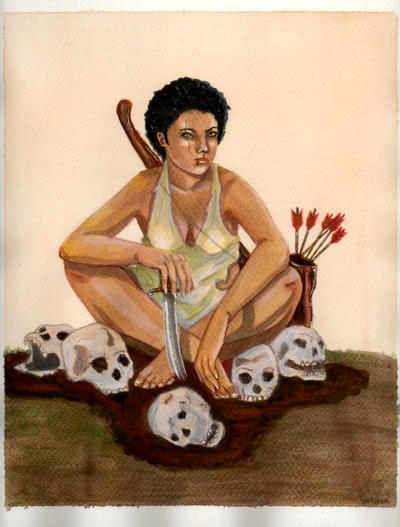




 by TanyaGreece
by TanyaGreece


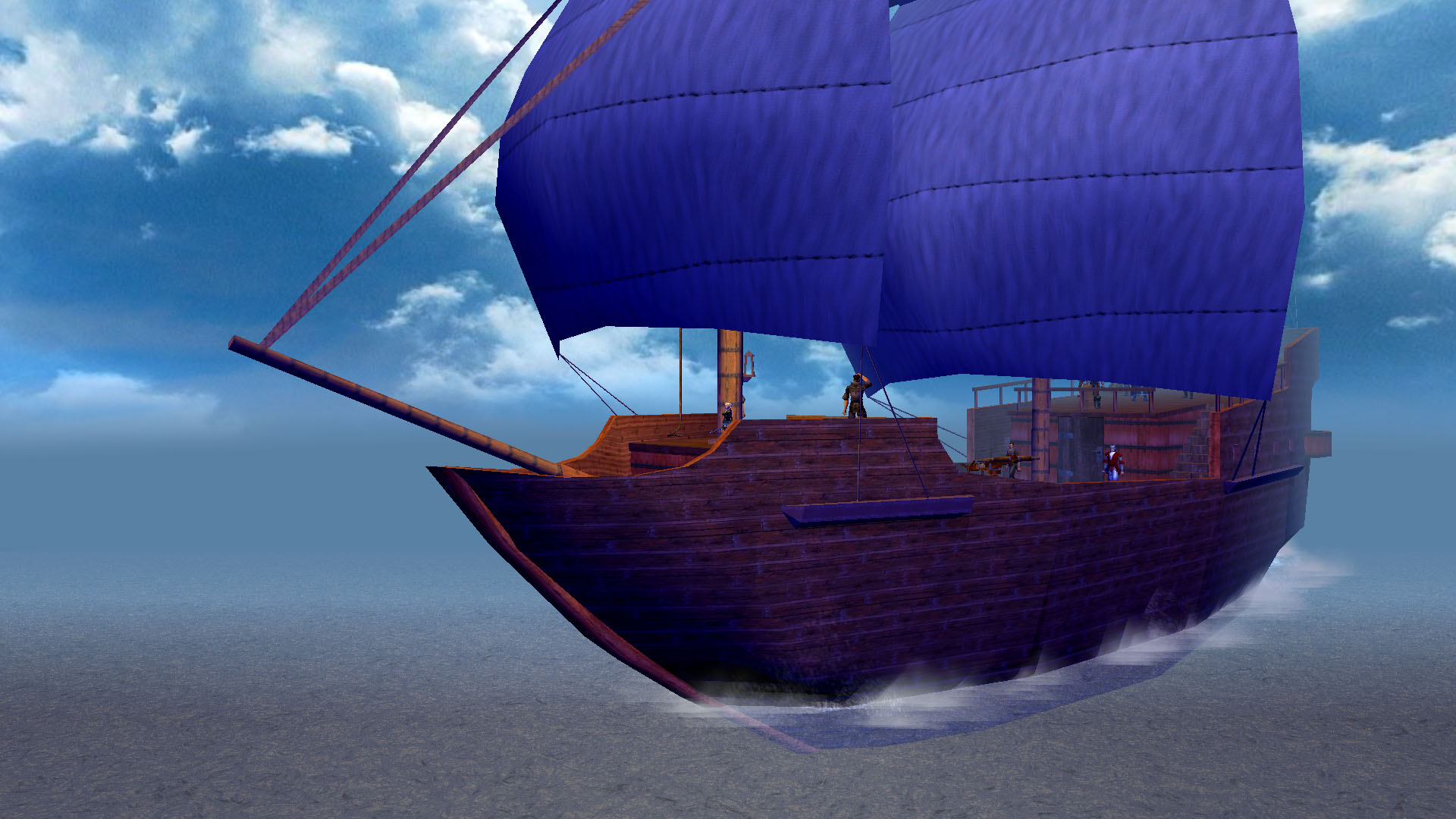


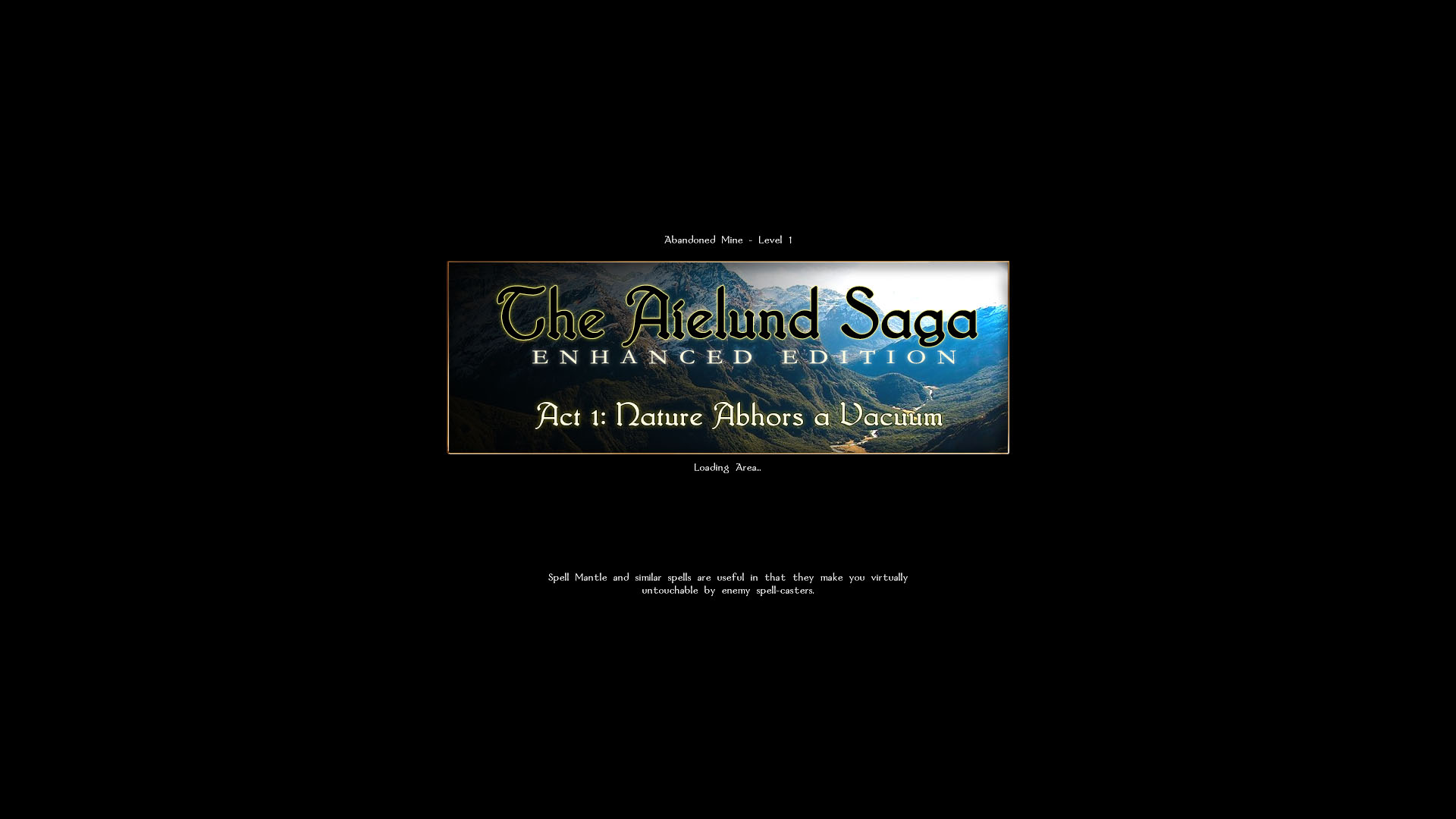

















 5. After completing previous steps, unpack the ReShade.rar into your Tourment.exe folder.
6. Enjoy playing your brand new PT:EE.
EXTREMLY IMPORTANT:
Adjust brightness and contrast settings in your game menu like I did here:
5. After completing previous steps, unpack the ReShade.rar into your Tourment.exe folder.
6. Enjoy playing your brand new PT:EE.
EXTREMLY IMPORTANT:
Adjust brightness and contrast settings in your game menu like I did here:















 5. After completing previous steps, unpack the ReShade.rar into your Tourment.exe folder.
6. Enjoy playing your brand new PT:EE.
EXTREMLY IMPORTANT:
Adjust brightness and contrast settings in your game menu like I did here:
5. After completing previous steps, unpack the ReShade.rar into your Tourment.exe folder.
6. Enjoy playing your brand new PT:EE.
EXTREMLY IMPORTANT:
Adjust brightness and contrast settings in your game menu like I did here:
 I designed that preset not only for my own use, but for you as well, basher. So If you found it too dark for you - just try to tweak CONTRAST up for one point. I repeat: just one point of contrast up in game menu will make your game 1.1 - 1.3 times brighter.
I designed that preset not only for my own use, but for you as well, basher. So If you found it too dark for you - just try to tweak CONTRAST up for one point. I repeat: just one point of contrast up in game menu will make your game 1.1 - 1.3 times brighter.