Viconia and Keldorn... How likly are they going to kill each other?
Pillars of Eternity 2:Deadfire announced spoilers for pillars1 ABSOLUTELY NO PILLARS 2 SPOILERS PLS

https://eternity.obsidian.net/
I hope I have more cash when it releases though...
What PWs would you be excited to play on again?
I loved playing on all sorts of servers, but towards the end of my previous experience with NWN I was pretty into Roleplay. I had a particular fondness for the servers that featured permanent death as a mechanic, as I liked the feeling of actual danger for my character and the challenges it brought. Some of my favorites were the zombie survival servers.
Additionally, I killed a ton of time in the dungeon crawling PWs, even though I was largely doing the same thing over and over I found it so satisfying every time I found some marginally better piece of gear.
I don't remember what the servers were referred to as, or what any of the big-name ones were, but I also enjoyed the PvP servers that were set up like capture the flag - looking back, they were kind of similar to how games like DOTA and LoL work nowadays.
How to import pc-created characters to IOS IWD EE version?
Can anyone, please, tell me - How to import pc-created characters to IOS IWD EE version?
NWN Edge Scrolling not working
The end of HotU Chapter 2 battle is hard.
I understand this is a bit niche, but is it actually supposed to be this tough?
I just wanted to relate how I was surprised by the difficulty here. Every other encounter up to this point was a cakewalk.
Also,
What is your favourite (not)Eurovision song? (Now with Hockey. Don't ask, just discuss!)
SoD Impressions
And people were happy to sweep any accomplishment therein all under the rug to take issue with some (admittedly heavy-handed) inclusivity? There are youtube videos explaining why people 'hate' this game? Because they felt Beamdog was pushing some kind of 21st century social agenda? I find it depressing and baffling to be honest. Is the average gamer so threatened by a woman challenging in a small way some narrative conventions? That's what triggers a Baldur's Gate internet crusade? It sucks because the BG fanbase & community should consider themselves so lucky to even have a company breathing life back into this series, not to mention doing it justice with an entirely new campaign. People need to smoke a joint and calm the f down. Maybe I'm just pro Beamdog because without the EE I would never have even come close to this game with a 10 foot pole, and yet here I am, 150+ hrs countless magic missiles later.
[MOD] Lefreut's enhanced UI (SoD skin) (for BG1EE, SoD, BG2EE and EET)
This mod is a variation of LeUI but this time with the SoD skin.
It completes my UI mod trilogy. LeUI is now available with all three EE skins (the BG1EE variation is here). It means you can choose to use the skin you like the most and use it through the whole BG saga. Or you can use a different skin for each game but with a consistent UI.
This mod contains the full UI.menu (and resources) and should be used only if you don't have any other UI modifications. Otherwise, I publish most of the individual tweaks in this forum and you can install them with the mod EEUITweaks.
Installation:
Download the archive here.This mod is compatible with BG1EE, Sod, BG2EE and EET (v2.3).
Content:
Improved start screen


Improved character creation screens



Improved main screen
Lot of tiny changes: alignment of buttons, removal of button I don't use, ...
Improved inventory screen
From here.
Improved record screen
Inspired by the mockup from this discussion .

Item description tweaks

Store screens tweaks
With this this.
Journal screens
Restore and fix the journal screens.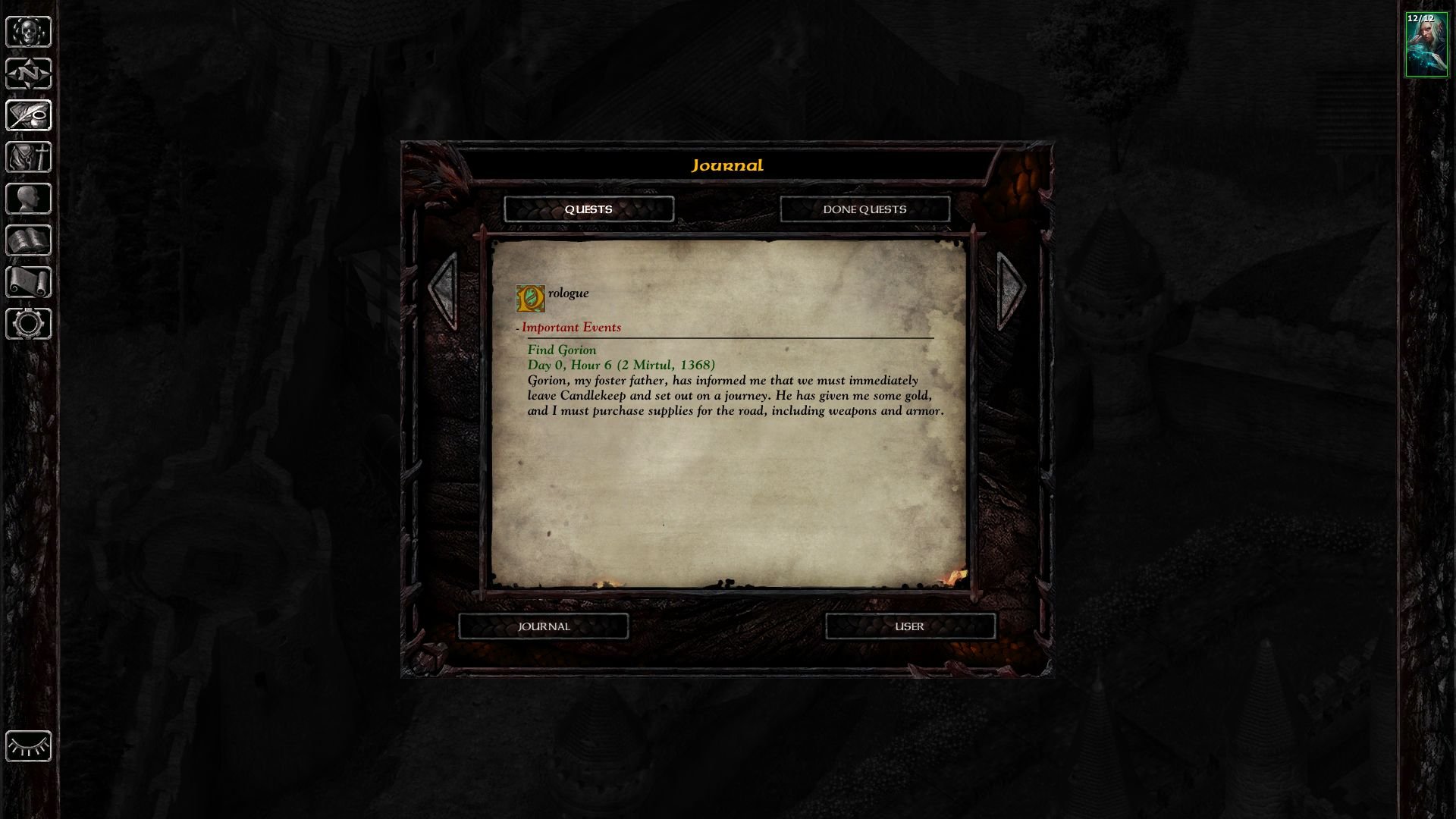
And a lot of other changes (see the LeUI thread for more details, both mod share the same features, only the skin change), I didn't retake a screenshot for everything.
Changelog:
v3.2: Fix regression introduced in v3.1. Detect Unhide Chargen Options.
v3.1: Aligned version number with LeUI. Add missing weapon style bonus to the Record screen. Show a message when overriding a keyboard shortcut that is already used. Add tooltips in mage and priest spells book. Fix 'Pick to me' with Shaman.
v1.5: Improved adorned letters. Combat log remains scrollable after death. Prepare for patch 2.5.
v1.4: Re-add Tutorial button for BGEE. Fix for empty item description. Add missing files.
v1.3: Restore adorned first letter for chapter, dream and epilogue. Re-add worldmap button.
v1.2: Restore adorned first letter in item and spell description.
v1.1: Minor tweaks.
v1.0: Initial release.
Ajantis mods now BG(II):EE compatible
Sir Ajantis NPC for BGII
The modification introduces Ajantis, the known BG1 NPC, paladin of the Order of the Radiant Heart into BG2.
With this modification Ajantis can be acquired as a member of the PC's group after the fight in the Windspear Hills (which was not changed by the mod principally). The player must then solve a quest to free Ajantis from Firkraag's ransom.
This mod is compatible with original BGII, BGT, and BGII:EE!
NOTE: There is a new version v15 with improvements ready for testing!
Download Sir Ajantis for BGII
Ajantis BG1 Expansion
For Tutu, BGT, BG:EE, and EET, the mod adds a friendship track and more romance content for the BG1NPC Project romance for Ajantis. Content-wise, the mod is meant as an addition to the BG1NPC project, but technically it can be installed and played without the BG1NPC project.
For original BG1 (with TotSC), the mod adds a friendship track and the BG1NPC project romance for Ajantis. The original romance was slightly altered to adjust to the restrictions of the BG1 engine, although overall the content stayed the same.
For BG:EE and EET there will be a second install option to use the existent BAM for Ajantis' shield (green dragon on golden back), if BG1NPC is installed.
Download Ajantis BG1 Expansion
Link to the BG-Mod downloads section at Kerzenburgforum
Where & how do I import Portraits (both for the main GUI & the Character Sheet), and Custom Sounds?
Band of Bards
Blade
Blade
Skald
Skald
Vanilla Bard
Jester
But do the Skald song's stack? If they do, 3 Skalds might be worth it? If not, either 2 Jesters or 3 Blades instead would be hilarious.
SING ALL THE SONGS |m|
[BG2EE] Suivi d'avancement de la traduction
En juillet 2015, l'équipe de bénévoles qui avait traduit BGEE et qui s'était lancé dans la traduction de BG2EE, en commençant par relire et corriger la traduction de BG II (), a annoncé qu'elle ne s'occuperait pas de la traduction du nouveau contenu mais seulement de la relecture et de la correction de la traduction originale de BG II.
En mars 2016, @La_Voix a indiqué qu'il était le seul membre actif et que la relecture de BG II avait avancé un peu mais qu'il n'était pas en mesure d'annoncer une date.
Les textes ajoutés par BG2EE par rapport à BG II (Shadows of Amn et Throne of Bhaal) sont au nombre d'environ 30000. Cela représente à peu-près autant de textes que BGEE dans son intégralité, soit environ 5 fois plus les ajouts de BGEE, et autant que le mod BG1 NPC Project, qui avait été traduit en 3 à 4 ans par une équipe de 7 traducteurs.
En 2014, Beamdog a fait appel à des traducteurs professionnels pour traduire une partie des textes nouveaux de BG2EE afin d'aider les équipes de bénévoles face à l'ampleur de la tâche (6 à 7 fois plus de textes que pour BGEE). Pour la part réalisée en français, cela représente environ 4000 textes concernant la partie de Rassad dans SoA, mais pas l'intégralité de cette partie.
Pour la sortie de Siege of Dragonspear, l'absence d'annonce précise de Beamdog à propos des traductions avait laissé penser qu'ils pourraient faire appel à des professionnels, éventuellement pour BG2EE également. Quelles qu'en soient les raisons, Beamdog a décidé de continuer à faire appel à des bénévoles pour Siege of Dragonspear, et donc pour BG2EE également. Un nouveau responsable des traductions a été nommé depuis peu (il n'y avait plus personne à ce poste suite à des départs/licenciements en 2016).
Les contributions de plusieurs personnes à un mod de traduction partielle, basé sur une récupération sélective de textes de BG II et BGEE, ont montré qu'il existait toujours un intérêt à une traduction de BG2EE et qu'il était permis d'espérer la participation ponctuelle de joueurs à un travail commun. Cela a conduit à nous interroger sur la possibilité de relancer un projet de traduction de BG2EE s'appuyant sur un projet ouvert à tous, comme l'est le mod de traduction.
A l'initiative de @Graoumf, un brainstorming a été initié sur le forum La Couronne de Cuivre, relayé sur ce forum dans ce message.
Dans le même temps, nous avons eu des échanges avec Beamdog afin d'obtenir leur accord pour réaliser le projet de façon ouverte, sans requérir la signature d'un NDA par les participants, mais en prenant l'engagement que la traduction serait reportée dans l'outil de Beamdog afin d'être intégrée à terme dans la version officielle.
Nous sommes en contact avec @La_Voix, qui est peu disponible, mais qui nous a fourni ses fichiers de travail pour la relecture et des précisions sur les travaux réalisés par le traducteur payé par Beamdog.
A l'issue des discussions, une section de forum a été ouverte sur la Couronne de Cuivre et le lancement public du projet a eu lieu le 20 avril 2017.
La traduction s'appuie sur des analyses des textes ajoutés par BG2EE pour les Black Pits 2, Dorn, Hexxat, Neera et Rasaad. Ces analysés avaient été effectuées par @Calawen, de la première équipe de bénévoles mais elles sont incomplètes. Il manque notamment les analyses des parties ToB de Dorn, Hexxat et Neera, une partie annexe des Black Pits 2, et les réactions des nouveaux personnages à certaines répliques des personnages rencontrés dans SoA et ToB (à l'instar de Jaheira réagissant à Ribald), ou encore l'identification de tous les objets à traduire.
Le forum dédié recense tous les éléments d'analyse déjà disponibles pour la traduction et il est enrichi au fur et à mesure des compléments d'analyse. Les éléments déjà prêts représentent plus de 16000 textes.
Il s'agit d'un projet de très longue haleine, qui aura besoin de tous les volontaires qu'il pourra rassembler. Pour l'instant l'équipe est très réduite mais des travaux ont déjà été réalisés, même s'il est trop tôt pour compter le nombre de texte traduits.
Profils recherchés :
- des traducteurs avant tout
- des personnages maîtrisant un peu les techniques de modding (pour aider pour les analyses restantes)
- des joueurs connaissant BG2EE, pouvant écrire une solution des différentes quêtes liées aux nouveaux personnages, répondre aux questions des traducteurs et éventuellement relire
- ultérieurement : des relecteurs, si possible connaissant le jeu
- éventuellement : un ou deux coordinateurs (en fonction de la taille de l'équipe)
Etat d'avancement de la traduction proprement dite (21/05/2017)
- environ 900 textes, pour beaucoup récupérés de BGEE et IWDEE et corrigés si nécessaire portant principalement sur les classes/kits, les compétences de classes/kits, des objets, le tutoriel pour les tablettes et les options d'interface utilisateur (déjà inclus dans le mod de traduction)
- travaux débutés sur Black Pits 2 (4 extraits sur 65 réalisés)
- travaux débutés sur des objets (1 extrait sur 5 réalisés)
- il n'y a de travaux réalisés sur la partie SoA et ToB relue par la première équipe ; ce sera repris une fois que toutes les analyses seront achevées et mises à disposition des traducteurs (sauf s'il y a des volontaires pour s'en charger)
What's your preferred party size in IWD?
Four, on the other hand, seems to be about optimal for me. This can be a little awkward because inevitably there are a lot of items I can't put to good use, but when I run six, a couple of my characters end up being unimpressive. Plus, divine casters get ... less enticing when a party's Bard acquires War Chant of Sith, at least for me.
With four, all of them can shine in their own way. For example, right now I'm running a Barbarian, Swashbuckler, Fighter/Mage/Cleric and Sorcerer. Sort of wishing I hadn't made the FMC a fighter at times due to slow level progression, but it's a pretty fun and effective combo as these things go.
What about y'all?
General mod Questions thread
We have decided to merge several threads about different modding questions into one thread. This way you'll be able to find all the needed information in one place.
- Site staff
[MOD] Bubb's Spell Menu (Update: v2.0!)
Overview:
This mod seeks to replace the standard hotbar spell selection with a more powerful version. The set of enhancements over the default spell selection includes a searchable spell list, and the ability to sort spells based on name, primary type, and level.Versions:
Normal
Screenshots:
Searching for "Summon"

Sorting by Name

Sorting by Primary Type

Sorting by Level

Changelog:
v1.3: Switched to github for hosting.
v1.2: Fixed bug where duplicate spell entries were being shown. Cleaned up code.
v1.1: Added Type category. Fixed alignment issue with search bar. Refactored code.
v1.0: Initial release.
Light
Overview:
I'm sure some have felt like the normal version of this mod goes over the top. The menu is big, it's bulky, and it is somewhat intrusive to the world screen. In consideration to this feeling I've made a "light" version of this mod, which only includes a search bar. This version is much more integrated with the vanilla GUI, as the search results are displayed in the hotbar itself; nice and tucked away on the bottom of the screen.Standalone features:
The spell selection uses the default behavior until a term is inserted into the search bar. Once a search term is entered the hotbar transforms into a list of search results; these results mimic the default spell selection behavior.Note: The green slot in the search results is the slot that will be picked if "enter" is pressed while typing in the search field. This is useful for quickly picking a spell when you've typed enough characters to narrow the list down to one entry.
Screenshots:
Searching for "Summon"

Searching for "Protection from"

Changelog:
v1.6: Added new patching functionality to WeiDU installer, making the mod compatible with most other UI mods.
v1.5: Fixed WeiDU bug. Added spell count for mage and priest spells.
v1.4:
Made compatible with quickspell selection.
Honors if the game was paused like extended edition.
Will no longer bug-out if spell button was disabled when pressed.
Fixed spellUUIDs being shown in temple healing services.
v1.2: Reverted unintentional edits to message box. Cleaned up code.
v1.1: Critical fix regarding a failure to pick spell when hotbar was moved before inputting search term.
v1.0: Initial release.
Extended
Overview:
If the list view from the normal version of this mod doesn't strike your fancy, this version very well might. This version emulates the slots from the default spell selection, and arranges them in such a way that all spells will be visible at once. This is useful for players who are irritated by the lack of visibility in the default spell selection.Screenshots:
Cleric / Mage All Spells

Cleric / Mage Filter By Mage Spells

Cleric / Mage Filter By Cleric Spells

Cleric / Mage Left Align

Changelog:
v2.0:
- Complete refactor of code, many bug fixes, many code style improvements.
- Slots are now variable in size, being able to be optimized and changed at runtime - either manually or automatically.
- Added settings menu, including the ability to toggle the following options:
Auto-Pause: Controls whether the game is paused when the spell menu is opened.
Automatically Optimize Slot Size: Attempts to fit all slots on the screen without the use of arrows.
Darken Background: A slight dimming of the background, can be used with “Modal” turned off to create a much more tolerable background.
Modal: Whether or not background GUI elements are blocked. This overlays a hardcoded darkening effect on all background GUI elements, so this must be turned off to completely disable any darkening effects. It is unknown what bugs can occur with this setting turned off.
- Spell levels are now displayed in the spell menu.
- Spell levels can now occupy more than one row; a maximum of 18 rows are able to be displayed at one time.
- Expanded maximum slot count per row to 50, for high resolution monitors with Scale User Interface turned off.
- Improved installer; installation time reduced from several minutes to seconds.
- Many more internal and minor changes.v1.16: General fixing of bugs revolving around opcode 214.
v1.15: Added support for spells that use opcode 214.
v1.14: Fixed SPELL_UUIDs appearing in places. Fixed dialog history changing dialog text to "|". Fixed NO TEXT spell names being displayed in message box.
v1.13: Started escaping backslashes in spell names in BGEE.lua to fix installation bug.
v1.12: Fixed typo in lefreut's Improved Record Screen compatibility patch.
v1.11: Improved spell icon detection and fixed SPELL_UUIDs showing on HLA screen.
v1.10: Fixed bug in UIUtil.exe regarding reading .uipatch files.
v1.9: Added compatibility with lefreut's Improved Record Screen.
v1.8: Added cross-platform safeguards.
v1.7: Added new patching functionality to WeiDU installer, making the mod compatible with most other UI mods.
v1.6: Ported search bar from light edition. Fixed bug in extreme case where first and last spells were hidden.
v1.5: Fixed WeiDU bug. Added spell count to mage and priest spells.
v1.4: Switched to github for hosting. Fixed quickspell selection. Fixed spell uuids showing in temple healing services.
v1.3: I was an idiot and accidentally changed something in WeiDU that broke the mod when you cast a spell, all is fixed now.
v1.2: Added spell type filtering. Added optional left align.
v1.1: Fixed Spell UUIDs appearing in the priest spell selection in character creation.
v1.0: Initial release.
Known Issues:
None at the moment.Installation:
Download normal version: HereDownload light version: Here
Download extended version: Here
Download the zip file of the version you wish to install from one of the links above, and copy the contents into your game's base folder. Run the setup-bubb_spell_menu.exe, and you are good to go!
merchant glitch. buy items and replenish infinite times (2.3.67.3)
1) Talk with merchant and go to buy / sell screen.
2) Buy items what you want
3) While on your buy/screen go to your inventory page directly. Arrange ur items on ur paperdoll or something
4) While on your inventory press "ESC"
5) Do the same thing with 1st step.... and here u get the infinite loop. The items u bought from merchants should be replenished
********WARNING***********
DO NOT press "DONE" at buy/screen or u cant replenish the items again
 Because if u exit the merc shop screen with pressing done, game thinks the items are sold. but if u dont press done and directly go to ur inventory screen and escape to gameplay screen, it doesnt think the items are sold so replenishes.
Because if u exit the merc shop screen with pressing done, game thinks the items are sold. but if u dont press done and directly go to ur inventory screen and escape to gameplay screen, it doesnt think the items are sold so replenishes. In fact I got this replenish thing sometimes but never wondered why happened so i thought i should give my try to find it out this trick in this idea so without cheat i can get items many times. AHAHAHA
Hell yeah
 Happy shoppings
Happy shoppingsACTUALLY IT WORKS ON ALL BG 1-2-SOD EE GAMES. TRIED ON "VANILLA" 2.3.67.3 AND ALL EE GAMES
EDIT: Tried on the most shops like deidre ribald and rest... IT WORKS..... (2.3.67.3)
So if u want to u can think me, hug me while saying "tx bro", send me some money as donation for my beer and food expenses or send me kiss (only girls
 ) lemme know.
) lemme know. [MOD] EEUITweaks Mod Collection - All EE (v2.2+) Platforms
EEUITweaks User Interface Mods Collection Version 2.6
The goal of EEUITweaks is to be a collection of the individual UI.MENU (i.e. Extended Edition 2.x+) mods/patches/tweaks from the BeamDog UI Modding forum; packaged as a single WeiDU collection. The advantages are to automate the tedious manual editing of UI.MENU, simplify multiple mod installations (particularly after an update), and to provide a single source from which many EE GUI mods can be accessed. It does NOT install the full UI replacement environments, although it does support modding them.
EEUITweaks supports BGEE, BG2EE, BGEE/SoD, PST:EE, and EET with the BG2(default) and SoD (EET_gui) user interfaces. It also supports installing mods on the Dragonspear UI++, BG2EE GUI To BGEE, LeUI, Revised Dragon Scale, IWD GUI for BG2:EE and BG:EE, and IWD2 for BG2 replacement UIs. In all cases, it will skip attempting to install useless or invalid mods for a particular environment (e.g. transparent sidebars on Dragonspear UI++).
EEUITweaks-master.zip contains the usual WeiDU setup-EEUITweaks.exe installation program and EEUITweaks mod files directory and should present no problem for those who are familiar with using WeiDU. For those who are not so familiar, there is a file named 'Installation.txt' within the zip's EEUITweaks directory that contains step-by-step instructions. For EET installations, EEUITweaks mods should be installed after Finalize EET (setup-EET_end component 1) and after any optional 'full UI.MENU' GUI packages.
If you've previously installed any of the mods supported by EEUITweaks using a stand-alone WeiDU setup, Please use the same stand-alone setup to un-install the mod prior to installing it with EEUITweaks. EEUITweaks will not be able to un-install it. Similarly, if you've manually installed a mod contained in EEUITweaks, I'd recommend manually un-installing it prior to re-installing via EEUITweaks.
Something that may not be familiar (unless you've used @CamDawg's excellent 'The Tweaks Anthology' package), is that EEUITweaks makes use of mod 'Groups'. This mechanism defines a relatively small number of categories, and associates each mod in EEUITweaks with the most relevant category. When you start EEUITweaks, it will ask you select the categories of interest. This makes it easier to install only a subset of the full collection - saves wearing out the 'N' key  . Details of the groups (and the currently included mods) is in the message below.
. Details of the groups (and the currently included mods) is in the message below.
I would like to thank all of the folks who have developed the mods/tweaks that appear in this collection. Without their efforts - it wouldn't be much of a collection. I'd particularly like to thank @lefreut whose suggestion in another Discussion provided encouragement to move this project from the "One of these days I need to..." phase to actual development.
Enjoy!